Roam vs. Obsidian vs. Notion vs. Evernote: what's the best tool for a productivity-driven lifestyle?
I was recently in a situation where I took over the department of a colleague who went on sabbatical for six months, in addition to my main job as Innovation Manager and Intrapreneur.
This way I had three full-time jobs at once and it was clear that I would have to significantly step up my task and note management if I didn't want to go crazy.
The result is that I currently have a pretty good momentary snapshot of the best tools for productivity-driven Deliberate Diligencists, that I want to share with this article.
A brief outline of how I have managed my tasks and notes in the past 10 years
I have explored every possible task management and note-taking system in my past and believe that with each evolutionary step of my productivity setup I actually managed to improve piece by piece.
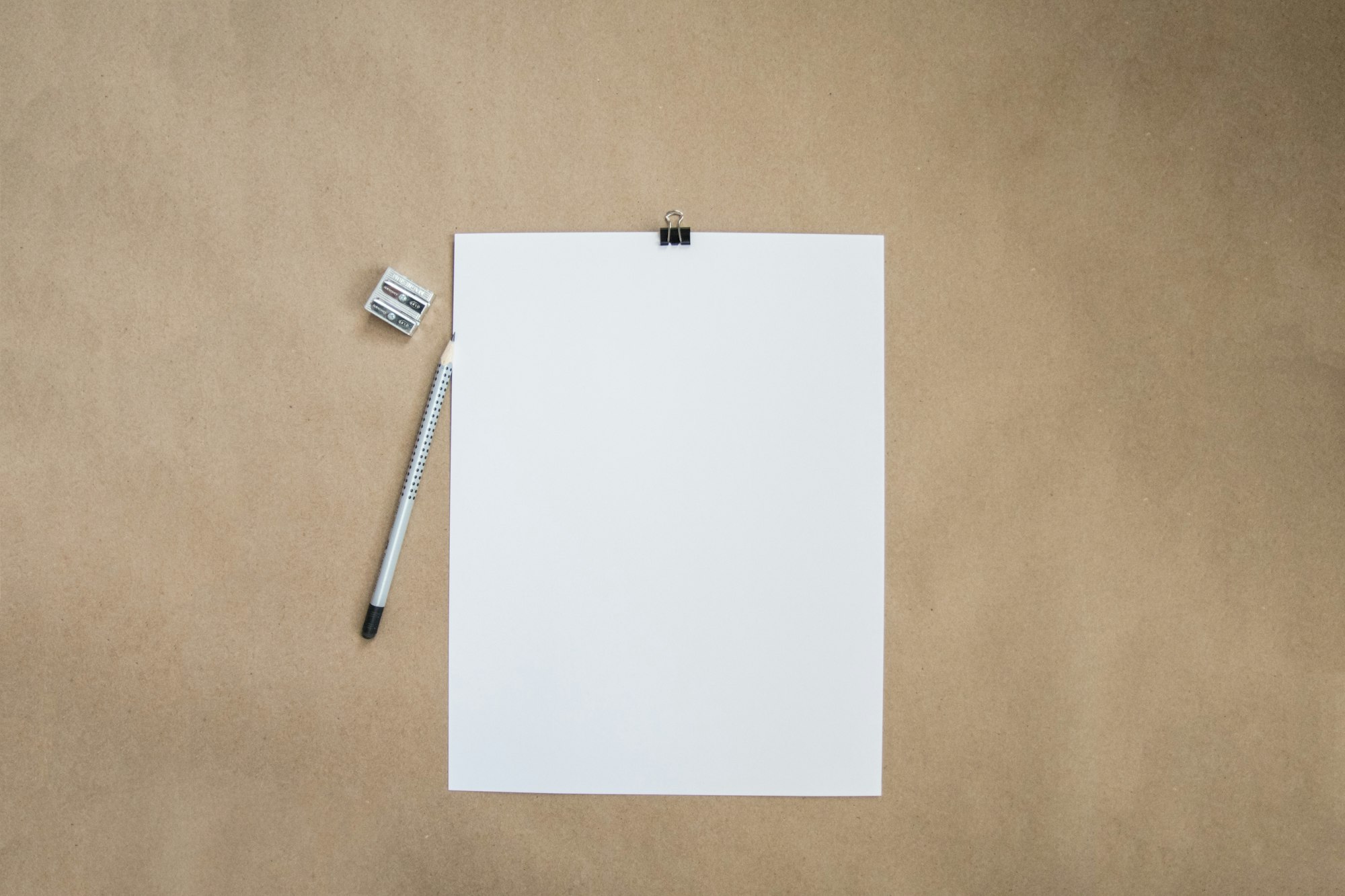
At the beginning of my career, I stuck to paper notes
Because most of the meetings were still in person and I wanted to give the impression of being fully present (i.e. not looking into the laptop) without losing valuable information, tasks, and thoughts.
The advantage of paper notes is that they force a more or less chronological recording. Rearranging or subject-based filing of bullet points is cumbersome. This may sound like a disadvantage, but the limited variety of options can feel liberating. Additionally, you learn that notes need to be reviewed from time to time. Otherwise, tools tempt us to fire and forget.
The disadvantage is that with a high amount of notes it is really hard to get the big picture. How are my projects going? What tasks do I have? What's essential, what isn't? What have I discussed with John Smith? And so on. My paper note-taking approach finally broke down in times when my weeks were full with back-to-back meetings (read: too many notes and too little time to review. More tasks and information coming in than I was able to digest within a week).
In addition, in my personal case, there was the problem that I could not decipher my handwriting in some cases or generally felt somewhat hindered because I knew I could type faster than write by hand.
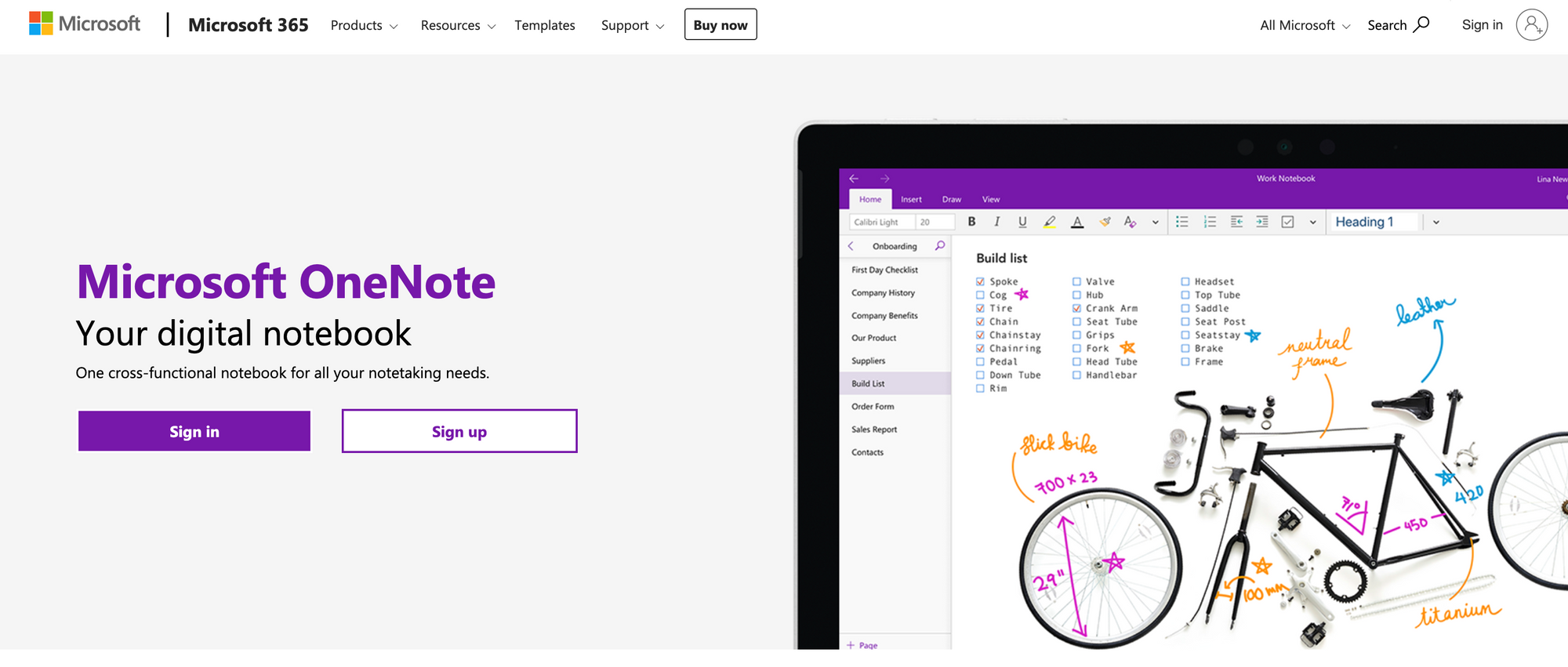
Next, I switched to a combination of OneNote for meeting notes and Todoist as an additional task management tool
In this phase, I used the structured approach of OneNote (Notebooks -> Folders -> Notes) to take meeting notes in chronological order (Notebook = year, Folder = Month, Note = Meeting within a month).
The cool thing about the switch to digital note-taking was that now I was able to share my screen and take notes for the whole group of people while facilitating the meeting. This way participants could easily see when I misunderstood their messages and see the red string I was facilitating for the meeting from inputs to the desired outcomes. Since 70% of people are visual thinkers, this can be a game changer in improving meeting efficiency.
For task management, I felt OneNote not to be an ideal fit for my workflow, since aggregating tasks out of these meeting notes was hard to do. This is why I also deployed Todoist (later Ticktick). From a methodical point of view, I applied various task management systems, e.g. Getting Things Done (GTD) or the Eisenhower Matrix.
The meeting notes in OneNote worked reasonably well since the chronological order proved very resilient and worked in most situations where I needed to look up information.
However, in retrospect, OneNote had one limitation that I wouldn't be willing to accept today: no links whatsoever between notes (yes, OneNote has categories, but they aren't user-friendly).
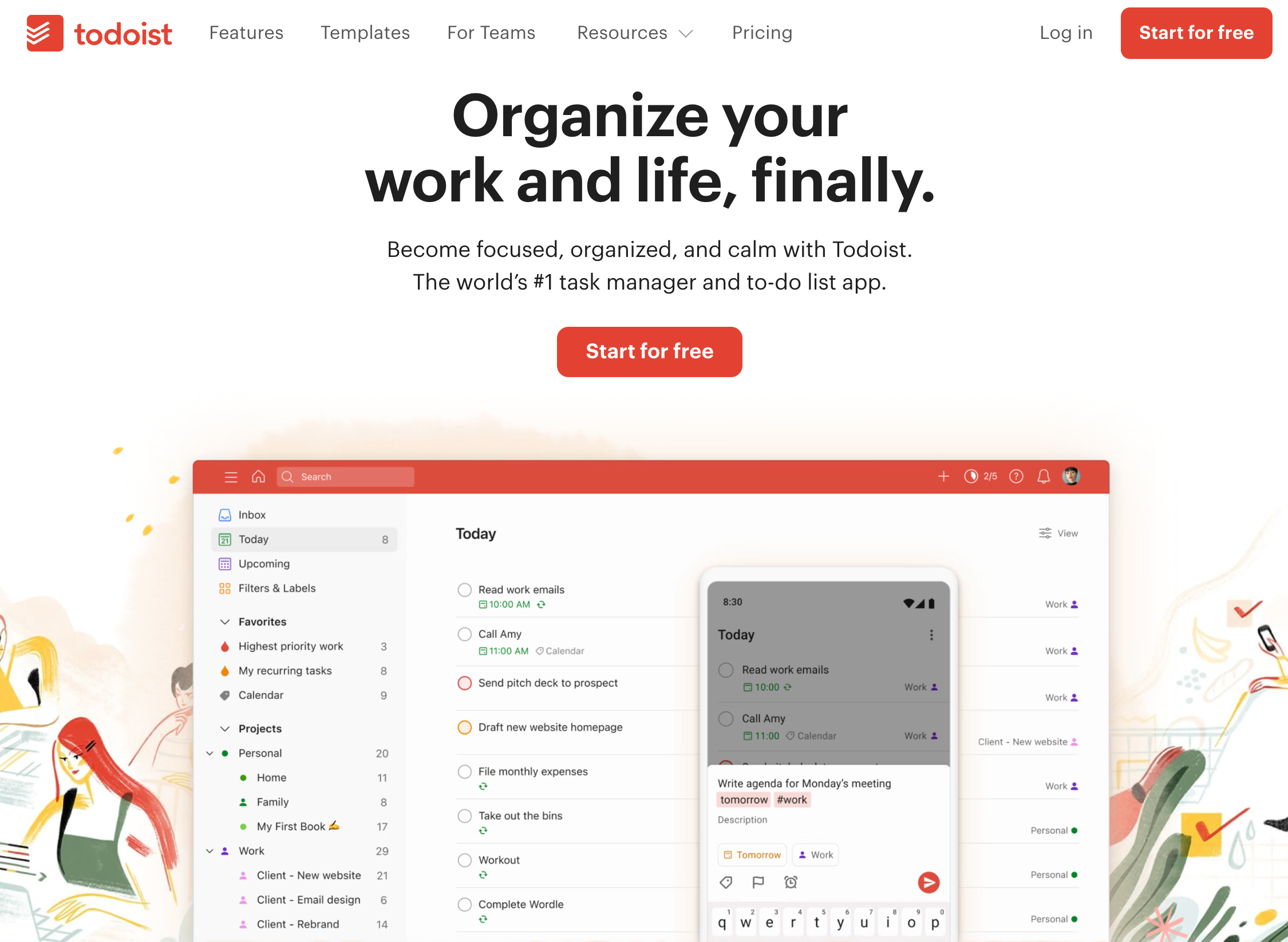
The superficial disadvantage of Todoist was that it just got too crowded for me over time. The system did not forget anything and deliberately discarding tasks costs a lot of energy and time to review the system. At the end of the day/week/month, I always was left with a bad feeling of not getting enough done. The task debt became bigger and bigger and at some point, I felt like Sisyphus.
My solution to this was a fresh start every now and then (e.g. discarding tasks before summer vacation and starting a new tool or system after the vacation).
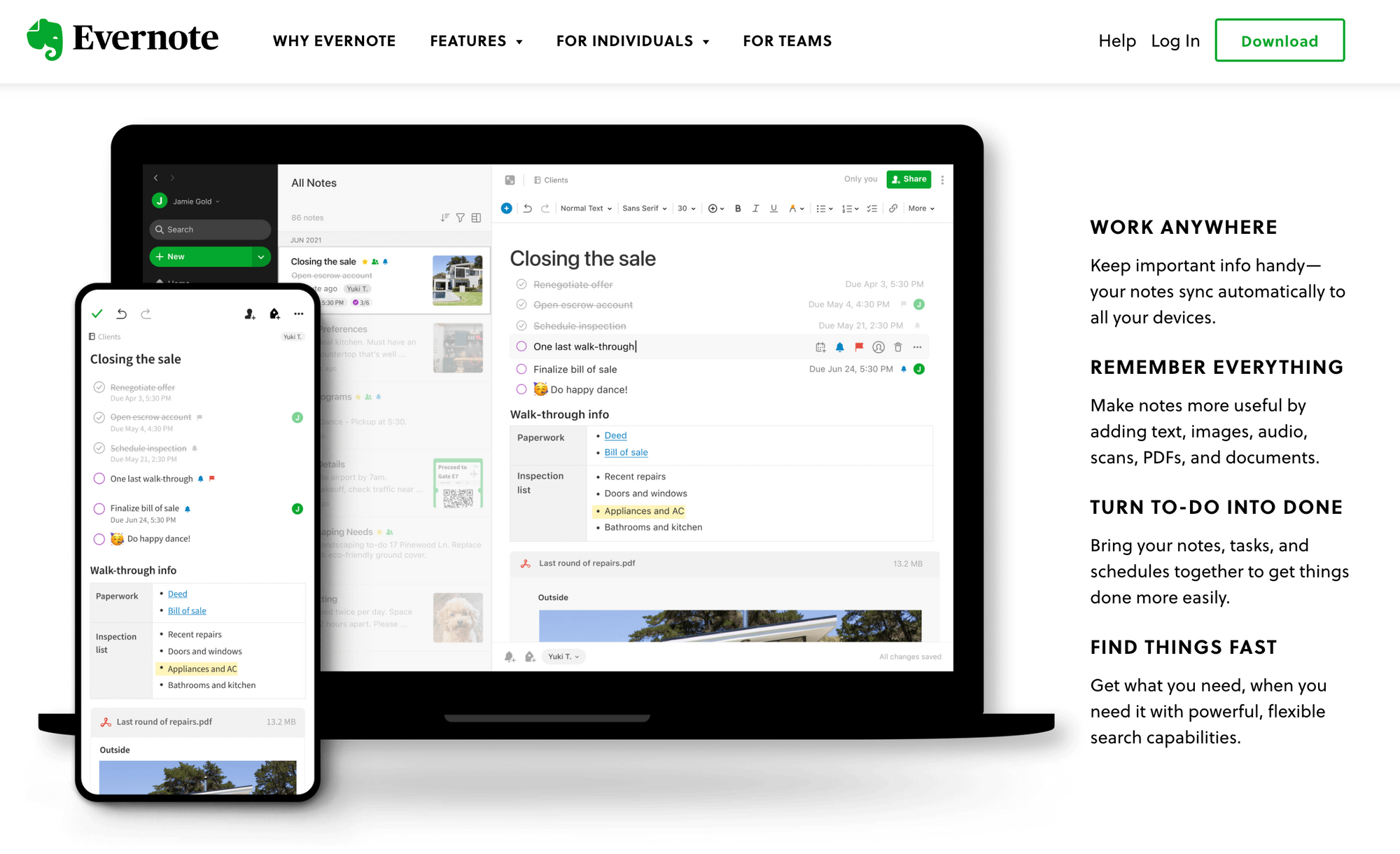
The actual disadvantage of this OneNote + Todoist setup is, that notes and tasks are not really connected, only maybe by project names jointly used. Also, there is a missing puzzle piece: what about private notes and simple thoughts and ideas that emerge in the course of the day? I captured my thoughts in Todoist (what makes the task bag there seem even bigger) and private notes in Evernote. That's simply too fragmented and overall lacking.

Notion, my third evolutionary stage, initially felt like a gamechanger
Wow, I remember using Notion for the first time in 2020 or so. The product felt so sophisticated, because on a feature level, everything you wanted to do intuitively, was magically already an existing feature. The secret of Notion is combining databases with multi-media notes and delivering that with a great user experience on desktop and mobile.
The advantage of Notion was that the combination of databases and note-taking enabled me to combine task management with knowledge management which leads to holistic Personal Knowledge Management (PKM) system. This bumped up my productivity significantly.
Being able to set up database metadata individually enabled me to set up a PARA system (which I didn't know at that time under that term), which means structuring life in areas and assigning projects to these areas of life. This way, for the first time, I was able to manage my personal projects (e.g. losing weight, saving money, etc.) and my work projects (e.g. innovation management) in one single place.
The disadvantage came visible a few months after use. It is really fun to create databases, views and dashboards in Notion and customize them to individual needs. However, the truth is that there is no one perfect, everlasting structure for one's life. The structure is in a constant state of flux and depends heavily on the moment: how stressed are you? What is more important right now? Work or personal life? How much energy do I have to maintain my note system? Etc.
This led to days when I was busier customizing Notion than doing my actual work, especially on weekends when I wanted to create a tabula rasa state. That is frightening and it repeated itself every 2-3 weeks!
Another disadvantage is that while it's fun to take notes in Notion, it's very hard to find information/notes later and to connect thoughts, especially when the notes are behind database items.
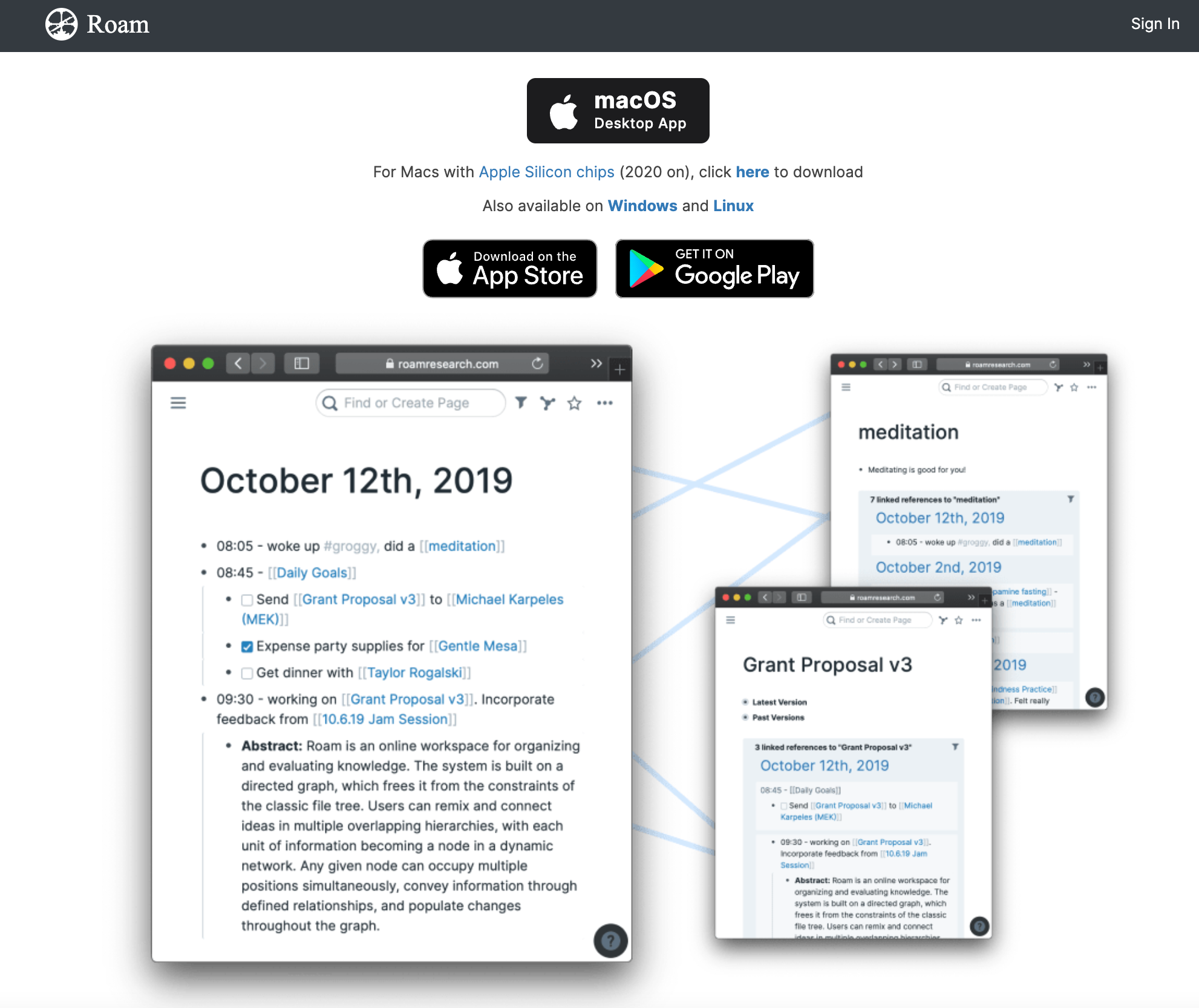
Finally, I ended up with Roam, an outliner tool that focuses on a few core functionalities and nothing else.
The last step of the short outline of my productivity tool journey is Roam Research. It's the tool I currently use and I have the suspicion that with Roam I have found a system that has come to stay (but I am cautious there, you never know).
Roam is an Outlining tool, meaning that you'll write bullets and cascade bullets into each other, to give some structure. It has some core concepts that make it extremely versatile and recognise realities in task management:
- Daily Notes: you'll capture your notes basically on a fresh sheet of paper every day. You'll have a fresh start and tabula rasa every single day by design.
- Links & Backlinks: Types of thoughts and topics are linked with [[Links]] and #Hastags. This way you can connect topics and categories of notes across all of your daily notes.
- Graph Network: Every bullet stands for its own. This is a game changer because, for instance, a meeting note is not only a meeting note but actually a collection of thoughts, information, tasks, and ideas. This fine granularity at the bullet level reflects reality much better than note-, folder-, and database-based systems, and helps ensure that you'll always find the needle in the haystack if you have to.
- Right to be forgotten: By referring to daily notes, you never have to clean up your system again. Useless things are simply "forgotten" by design. To make this tangible: I usually have a list of ideas on what I could do in one of my main areas of life, which is heading an Innovation Management for an IT service provider. Over time, those ideas accumulate and the backlog gets so big that just reading it makes you go into a kind of shock freeze because you don't even know where to start. With my other systems, that lead to a situation where I dropped everything for a fresh start. In Roam, the user interface and the way you navigate notes and information causes older thoughts and bullet points that haven't been looked at in a while to simply be very far back in the past. You can very easily discern the essential few from the unessential many.
- Side panel: Links can open in a side pane window. You can basically always have your daily journal open and just open older notes or cross-references on the side without having to endlessly jump between notes.
The main disadvantages lie in handling multi-media (e.g. you can't intuitively capture voice notes or handwritten notes to thoughts in bullets) and that the mobile app is too slow and resource-hungry so you have to capture your thoughts in other tools as an inbox. I actually use different inboxes that I review every evening: JustPressRecord for voice memos, Apple Notes for handwritten notes and quick notes, Draft for quick thoughts, and Evernote for Web snippets and interesting web founds. But in the end, everything essential lands in my Roam journal, tagged and linked with other thoughts.
In the last 10 years, I have of course tried other tools and approaches, but they are hardly worth mentioning. For example, I tried to organize myself via colour-coded Post-It notes (at some point, there are simply too many notes), via kanban boards, or via visual whiteboards like Miro (good for solving problems selectively, not for longer-term PKM).
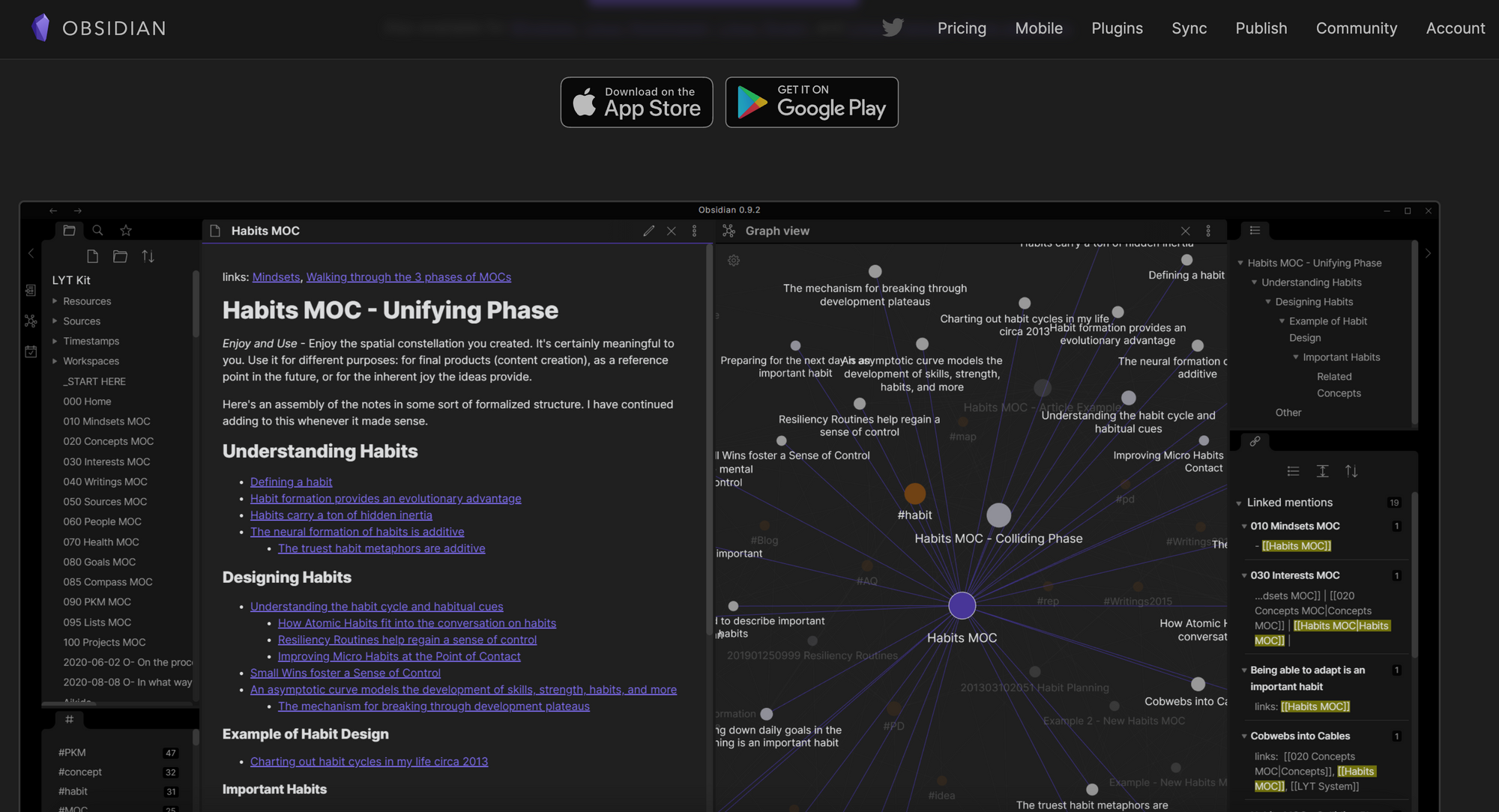
So Roam could now be the end of my journey, however, another enticing competitor has risen lately.
I have been evaluating this new option for a while now as a replacement for my Roam Research set up and this is exactly why I can now, as a snapshot, name the best note-taking system for a productivity-driven lifestyle. The new kid on the block is Obsidian.
Currently, if you're out in the productivity communities and you ask a question, someone always comes around the corner and says, "You need to switch to Obsidian. It's much better. Obsidian is life-changing!"
At the core, Obsidian is an open-source editor with a focus on managing Markdown files in a quiet lean way. There are lean and pleasant-to-use clients for different OS (incl. mobile) and the speciality is, that the client can be customized in all possible directions via core and community plugins. Do you want a roam experience? You can have it. Do you want a database like in Notion? It's totally doable! Kanban boards? Of course! And so on. In addition, the client has a very good performance and the two core developers are very popular in the community.
To be honest, I felt a real desire in me to use Obsidian after listening to all those recommendations. It must be some primal instinct that wants you to follow the masses and the mainstream.
And then, of course, I really tried and unfortunately failed. No more than 5 minutes pass before you encounter productivity-inhibiting little things that can only be solved in a cumbersome way, or in some cases, not at all. To name the top 3 deal breakers for me.
- Block references are much more fiddly than in Roam. In Roam, it is very easy to use shortcuts, drag & drop, or (( )). Bullet points can be linked to others and the contents are immediately visible. In Obsidian, links can also be formed to lines in other notes, but they are really just links: you only see the content via popover or when you open the link.
- Outlining: you can install outliner plugins in Obsidian which allow for some basic outlining features like clicking on vertical lines to collapse or expand child bullets. But it's not the same as in a true outlining tool since in the end, those are just flat markdown files. The biggest disadvantage is that you can't drag&drop bullets or whole hierarchies to another place. There is one community plugin, but usability is poor.
- Task management: in Roam, you can create a very lean but most powerful task management setup by using the integrated TODO/DONE concepts combined with custom tags (e.g. for priorities) and links (e.g. for areas of life or projects). In Obsidian, it is theoretically the same, but due to the way, the user interface works it is very difficult to filter the collection of all todos for exactly the things you want to see. In Roam, it works intuitively and out-of-the-box. In Obsidian you first have to use a Dataview plugin and write queries.
Roam vs. Obsidian vs. Notion vs. Evernote: what's the best for a productivity-driven lifestyle?
If you've read the 2200-word introduction, you'll already know what my answer is to what is the best tool for a productivity-driven lifestyle: it's Roam Research. So I'll keep it short and sweet. The key to giving an easy answer is the "productivity-driven lifestyle" constraint to this evaluation because that's what Deliberate Diligence is all about and different use cases lead to a different tool choice:
- If you want to craft notes, this actually writing down knowledge in prose, reviewing regularly and building your own wiki, Obsidian is a great choice.
- If you want to manage your team with a mix of wiki, database and task management, you should use Notion. Also if you like endlessly designing your own life progress dashboards.
- If you want to capture stuff, no matter where you find it, and retrieve it later (or never) by search, then go for Evernote or Apple Notes.
However, if your use case is digesting information into actional insights and managing/executing derived missions, plans and tasks, you just have to go for Roam Research or a similar outlining tool. There is momentarily no way around it. The reason is that the atomic bullets maintained by parent/child relationships, link associations, and the day reference are super easy to form and maintain, and most closely match how we think.
Join the Deliberate Diligence blog for more details on how Roam Research can be used to increase productivity: I will describe the details of how I personally use Roam in another blog article soon!


Discussion